Getting Started
Simple Video Player (SVP) is created to be as simple to use as possible. Since I made SVP originally for my own use, I had a specific usage scenario in mind, and started with a basic video playback app and worked my needs in from there.
- As with any other Android app, after install, you will have an app icon in your app drawer and possibly somewhere on your home screen. Tap on it as with any other app or game.
- It will launch SVP, and if this is the first time you run it, it will ask you for permission to access your media files. It will need this permission approved in order for it to be able to play your videos.
- After permission approval, which is a single-time request, SVP will scan your Android phone or tablet for supported video files and creates a small thumbnail image for each of them.
- Afterwards, SVP will display your videos, organized into swipeable pages and tabs for their folder locations on your device.
- Tap on the tabs to switch, or simply swipe on the screen left and right to switch folders. Tapping on a video will open up the side panel playing the video.
The first time you start the app, or if you add a lot of video files since the last run, it can take a little longer for the scanning to complete. Because SVP creates a thumbnail image for each of the videos if it does not have one yet, it takes a little longer. The next time you start SVP, most, if not all, your videos will already have a thumbnail image so it will skip past that, making it quite a bit faster to scan.
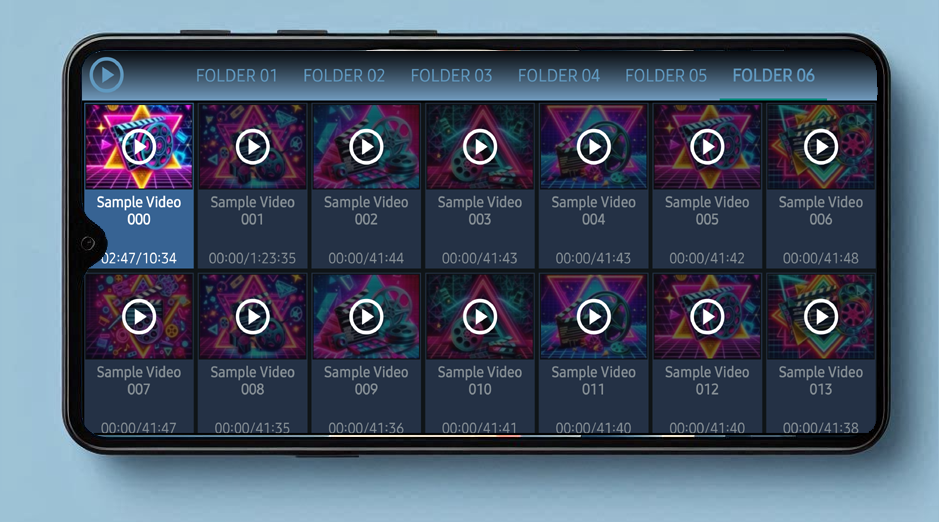
I believe all the video player apps on Google Play will start playing the video you tap on in full-screen, forcing you to exit video playback when you want to switch videos, or have to tap the next video button to switch. With SVP, I wanted to be able to quickly select a different video to play without having to exit out of the video, so I decided to use a split-view by default.

I use SVP when I am working, and don’t have the time to watch the screen continiously. I could do quite well with an audio only video player, which might be something in the future as an app, but it is nice to be able to get a glimpse of the video every now and then when I have a few seconds. Most of the time I run around the building and simply listen to my videos using ear buds.
Because I am usually not near, video playback for the tab where your currently playing video is in is made to loop like a playlist. It will automatically continue to the next video, and when the last one is done, it will start back over with the first of that same tab.
When I do get near my phone, being able to switch videos back and forth because I missed something or switch to a different video folder to watch something else is great.
If for some reason I want to switch mid-video because I lost interest or needed something else to watch, I can just swipe and find what I want to watch, and when I do go back to the video I was watching before, even after skipping through other videos for whatever reason, SVP remembers your left-off playback position for all your videos, so it will just continue from where you left off.

